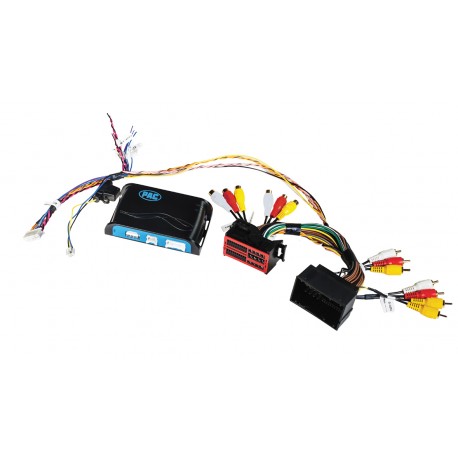Back-up Camera/Navigation Unlock Interface for Select Dodge/Jeep/RAM vehicles
Ditch the wires and discover the simplicity of true plug-and-play. Simply disconnect the factory connector and connect our T-Harness inline. Use the bank of dipswitches to give your customers exactly what they need, turn on and off features for a truly customized installation
Compatibility:
- 2018 + Applications require rev. 14 firmware or higher
- 2019 RAM Truck must be "Classic" body style
- Chrysler 200 & Jeep Cherokee: These vehicles do not support the addition of reverse camera or Rear Media Mode.
- 2017+ Chrysler 300, Dodge Charger and Challenger: These vehicles do not currently support the addition of Rear Media Mode
- 2018+Durango, Grand Cherokee, and RAM Trucks: These vehicles do not currently support the addition of Rear Media Mode
- Vehicles equipped with the 5" screen do not support the addition of Rear Media Mode
- RAM trucks equipped with a manual transmission will not support the Forced Reverse Camera or Reverse Output Trigger features.
- If navigation is being used and the camera input is engaged UNDER 20 MPH, it will affect the navigation guidance until the camera input is switched off.
- If you are adding a secondary reverse camera to a vehicle with a factory reverse camera, you must also use an AVS21.
- RAM trucks equipped with a factory bed camera and reverse camera on the radio screen: If you want to add Rear Media Mode to this vehicle, you must use an AVS21 to retain the factory bed cam, as this input will now be used by the new video input. Please see the tech brief describing this process under the "Downloads" tab.
- RAM trucks equipped with reverse camera in the mirror: You cannot use the BCI-CH41 to program the radio screen to accept a reverse camera, blind spot cameras, or a front camera
- Vehicles equipped with an external CD Player in the center console: If you are using the BCI-CH41 to add Rear Media Mode, this CD player will need to be disconnected as the BCI Rear Media mode will take over this input.
| Year(s) | Make | Model | Trim Level | Additional Info |
|---|---|---|---|---|
| 2015-2017 | CHRYSLER | 200 | ALL TRIM LEVELS | — |
| 2015-2019 | CHRYSLER | 300 | ALL TRIM LEVELS | — |
| 2015-2019 | DODGE | CHALLENGER | ALL TRIM LEVELS | — |
| 2015-2019 | DODGE | CHARGER | ALL TRIM LEVELS | — |
| 2014-2019 | DODGE | DURANGO | ALL TRIM LEVELS | — |
| 2013-2018 | DODGE | RAM TRUCK | ALL TRIM LEVELS | — |
| 2019 | DODGE | RAM TRUCK | CLASSIC | — |
| 2014-2018 | JEEP | CHEROKEE | ALL TRIM LEVELS | — |
| 2014-2019 | JEEP | GRAND CHEROKEE | ALL TRIM LEVELS | — |
| 2013-2018 | RAM | RAM TRUCK | ALL TRIM LEVELS | — |
| 2019 | RAM | RAM TRUCK | CLASSIC | — |
The BCI-CH41 is a Navigation Unlock integration interface that allows the factory navigation features of your Dodge/Jeep/RAM radio or the reverse camera to be used by the passenger at anytime. The BCICH41 will program the factory radio to allow the addition of a reverse camera input if the vehicle is not equipped with one from the factory (reverse camera sold separately). The interface also offers extra features such as: Audio/Video input capabilities, Eco Mode Memory, Steering Wheel Control (SWC) swap and a programmable 12v output.
- Adds reverse camera input (most vehicles)
- Unlocks navigation entry while vehicle is in motion
- A/V input capabilities
- ECO-Mode memory
- Remote Start Climate Retention
- Allows custom configuration of factory SWC
- Programmable 12v output to power a reverse camera, A/V switcher or a generic accessory output
Compatibility:
- 2015+ vehicles (excluding Durango & Grand Cherokee) must use firmware revision 1.1.2 or higher
- Compatible with both 5" & 8" screens
- RAM trucks with uConnect 5 but without audio SWC will not support the Navigation Unlock, Video in Aux or SWC Swap features.
- RAM trucks equipped with a manual transmission will not support the forced Reverse Camera, Reverse Output Trigger or Video in AUX features.
- The Chrysler 200 & Jeep Cherokee will not support the addition of an aftermarket Reverse Camera
- The Dodge Challenger and Charger do not support the "Video in AUX" or "12v in AUX" features
- An AVS21 must be used in order to use more than one video source with the BCI-CH41*
*If the vehicle has a factory backup camera, the AVS21 is necessary to retain the camera and add an additional source
- BCI-CH41 Instruction Manual
- Rev. V6 ***These instructions only apply to firmware version 15***
Download (1.32M) - BCI-CH41 Instruction Manual
- Rev. V3 ***These instructions only apply to firmware version 14***
Download (1.43M) - BCI-CH41 Instruction Manual
- Rev. 082616 ***These instructions only apply to firmware version 10***
Download (1.5M) - BCI-CH41 Tech Brief
- Loss of factory cargo camera when adding rear media mode
Download (199.55k)